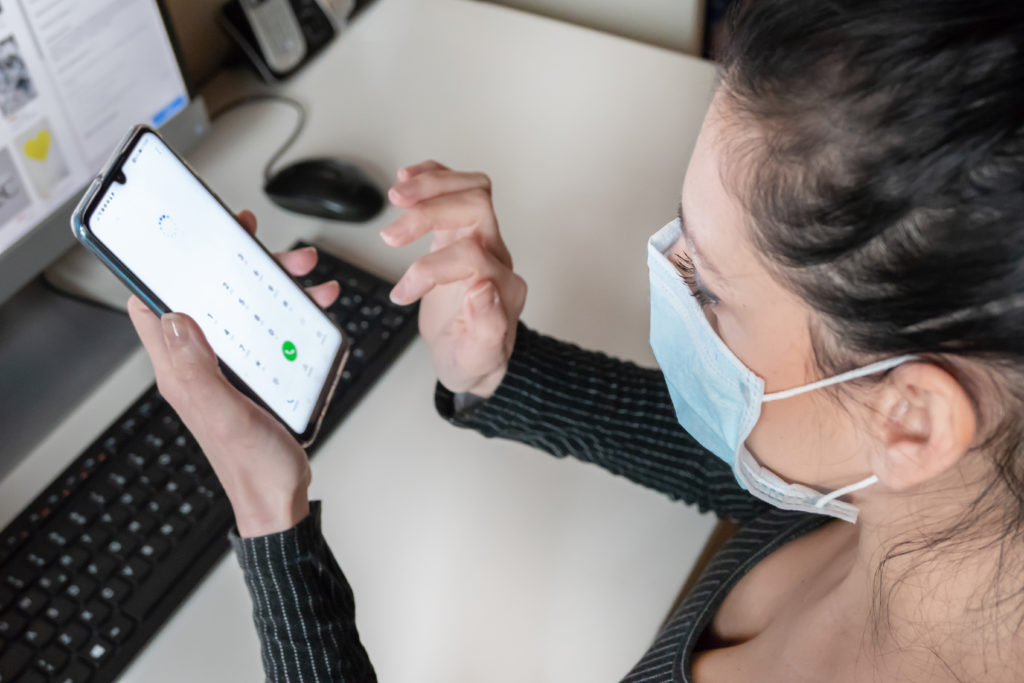It took a Corona virus to start working from home! This is a turning point.
By Bruno Savoyat, author of the book « What if? », the PEP book on Personal Efficiency,
PEPworldwide Manager France & Switzerland
I have been working for years to help employees, teams and companies work more efficiently in their traditional working environment (in the office, working together, working on the road, working remotely…). Whether working alone or working together, working efficiently is where productivity, service quality and well-being are developed. I am the author of several books on work efficiency, including the latest book “What if? Let Efficiency Impact your Life!”.
In the current situation there is social upheaval, a revolution in working life. It is clear that from now on working life will be very different for many people. I would like to share a few tips and tricks with you to help you with this transition to effective remote working.
Have fun reading.
Bruno Savoyat, author of “What if?” the PEP book on personal efficiency (in French « Si Simple! », in Dutch « Gewoon Doen! »).
How can you work from home efficiently?
How do you organize yourself now that you are facing the Covid-19 crisis? Is the crisis plan already written (rarely), or (which is more common) are you forced into an improvised response in the heat of the moment, while everyone is working at home?
Some of you already had experience working from home every now and then, others not. The virus is now accelerating a way of working that was still frightening for some companies. Many employees are not yet properly prepared.
Even though working from home is a must in this extraordinary situation, it is often not yet under the best technical and human conditions. For many of you, working from home all at once is without preparation and without instructions on “how working from home works”.
You currently have no choice. Your employer has no choice. You have to work from home. It’s force majeure. You suddenly find yourself in a forced work situation. How do you stay efficient? How do you organize yourself at home? How do you keep your productivity up, while you have your kids running around at home? How do you stay connected to your team? How can we work together without being together? How can you brainstorm as a team while at home?
It is imperative to find joint solutions very quickly to guarantee an optimal relationship with the customer and ditto customer service. And to obtain the best service with a minimum of time and effort.
Some tips and advice to master working from home in 5 lessons..
Lesson 1 – Organizing your workspace to work from home efficiently
Lesson 2 – Organizing your working time to be able to work from home effectively
Lesson 3 – Organizing communication with the team to be able to work from home effectively
Lesson 4 – Organizing small rituals to make working from home a good experience
Lesson 5 – Reinventing the present to be better equipped for the future
Lesson 1 – Organizing your workspace to work from home effectively
Why?
For your own well-being and to create the optimal conditions so that you can concentrate.
How can you do this?
Even though you could theoretically work from home from anywhere: in bed, in the kitchen, in the garden, in front of the TV, in the middle of your kids … there are still agreements to be made to work more productively and more relaxed from home.
Create a place where you can concentrate and adopt a professional attitude.
Create your optimal home workplace.
How do you do that?
- If you have a special workspace at home, it will be much easier. You may have already created the best working conditions there with your equipment and documents. This way you are immediately operational, without wasting time.
- Otherwise, find a special work space in a quiet room. A clean, empty table. A comfortable chair. A minimum of ergonomics: good light, a screen that is not in front of a window to protect your eyes from too much brightness contrast… What you want to avoid is an installation in a room with poor acoustics (kitchen with hard surfaces that make echoes …). On the table only what you need now and not what you do not currently use at hand.
- If there are other people in the house, explain that you will be working until a certain time. Close the door.
- What about your digital space? Make it as functional as possible.
- Make the most of your space. Read in “Si simple!” Chapter 4, pages 89-107 “Organize your space and information to be more productive”.
Lesson 2: Organizing your working time
Why?
-
- To do your work in the least possible time and in the best way.
- To save time and spend less time behind your computer
When there is no longer an obligation to be present and you have lost your travel time, it is easy to tell yourself that you have enough time and that you can work at any time of the day or night. The flexibility is indeed greater. So is the temptation to get distracted.
Nevertheless, it remains important to plan your time, primarily for yourself, but also for your family and for your colleagues.
How can I do that?
If possible give yourself a fixed schedule and inform the parties involved (family, colleagues, manager, etc). To stay productive, structure your days including your breaks so that you occasionally move and leave your workplace.
What to do?
Plan your responsibilities (what is expected of you by your organization and your customers). Make a list of all the activities you have to do for each of your responsibilities in this new situation in the coming weeks. See the book “Si simple!” Your Guide to Making the Right Choices and Prioritizing, page 181.
Make this list your weekly plan. How much time are you going to spend on what action and when do you plan that in the week? Place these blocks in your calendar, leaving empty spaces for things you haven’t thought of. See book “Si simple!” Your effective week through these ten steps, page 222).
Every evening, before you close your workday, you take stock of your day and see what you have achieved. Learn from it so that it gets even better the next day. Make a plan for the next day. Choose the 3 most important actions you want to take the next day to take your main responsibilities a step further (see the book “Si simple!” The DAY’S PIAS for Performing, page 272). In your tasks, write down everything you think you should do the next day.
Tip: Draw up your plan and stick to it.
Master your time by deciding what to do and when. You will find many tips and tricks in chapter 11, page 253 of “Si simple!”.
Lesson 3: Optimize team communication
Why?
It is important to maintain a good social bond with your team, especially if you work remotely. Coordinating and communicating well becomes the challenge.
How do I do that?
If no initiatives have been taken from your team or your manager to structure the way of communicating and collaborating, take the initiative yourself. Meet remotely and agree on how you will communicate with each other to ensure smooth cooperation.
What can I do? Tips for your digital workplace
If you are already well coordinated digitally with your team, it will become a lot easier: sharing documents, sharing information, sharing tasks, etc. If this is not yet the case, it is important to quickly establish a joint determine the location for storing your files and documents: on the server or in the Cloud with the correct access rights. The intranet should become as efficient as possible so you don’t have to ask colleagues so much. Search for optimization.
-
- If your team is working with Office 365, it is high time to discover the potential of the already integrated and very extensive tools such as Microsoft OneNote (your digital notebook), Teams (the platform for collaborating) and SharePoint. Utilize it. Take a look beyond basic office automation (Word, Outlook, Excel, PowerPoint).
- If you work in the G-suite, the Google universe with Google Drive (a cloud file storage and sharing service), and all its different collaboration tools, discover and take advantage of the variety of options available to you be available. G-suite is built on the assumption that you are working directly in the Cloud.
- If you work with Notes you have a great advantage because even with the Internet working less well at the moment, you can work efficiently in local mode. Also investigate the possibilities in the Notes environment that your team does not yet know or use. That can come in very handy during several months of working from home.
- Working from home also offers the opportunity to discover or expand your knowledge of new collaboration tools, such as Trello (Trello is an online project management tool, inspired by the Kanban method), Wimi (Wimi is an online project management and collaboration tool), or other task management or project management tools.
The challenge of working remotely also enriches your digital workplace. This makes it a real space for effective cooperation.
How do I do that? Advice on remote communication through different channels.
Determine via which channel and how often you need to communicate. When used properly, these tools promote work and enable excellent collaboration.
Emails. For what is not urgent with a commitment to process within half a day. (Note: for positions where this is possible). This way you can keep concentrating without worrying too much about your email. Handling your messages 3 times a day can be a good guideline (a different frequency is also possible, as long as you look at a specific moment). Mail is when it is not urgent. It is not synchronized with the other. Avoid sending unnecessary CCs at all costs (the push) and prefer a well-equipped collaboration space where documents are well classified and available at the right time (the pull). See the book “Si simple! » Chapter 5 – pages 111-130: How to become a master of email.
Immediate means of communication. SMS, Slack or Mattermost, Sametime, Teams / Skype / WhatsApp / Messenger / Viber chat … Do this only for questions or information that require a quick response. It is usually quite urgent, but not very important. It can also be a simple casual social exchange (the friendly little “Good morning” in the morning), or short, humorous communication. Don’t forget to organize two threads: a thread for direct professional communication, and a thread for the friendly link.
The telephone. If you need social or clarifying communication. If it is urgent and important, call.
Videoconferencing for two to share documents (screen sharing), to discuss in depth a topic, to coordinate, to talk face to face…
The video conference meeting when it is complex. To maintain good group cohesion and coordination, to work on certain topics that require the joint participation of a sub team or the whole team.
A WhatsApp or Messenger group for instant communication involving the whole team.
An online discussion forum to develop certain ideas or projects (no need to flood others with emails or get flooded yourself). It is asynchronous and not urgent.
CYBER SECURITY TIP
When working from home, only use the tools recommended by your IT department. They ensure good encryption and security measures against cyber attacks. When working remotely, be even more careful than at the office: follow the instructions, respect the authentication measures, ask for the access rights you need, be careful with attachments, check senders and recipients, systematically destroy any fake emails you tell the Coronavirus and do not click on attachments…
With the right communication and collaboration tools, the digital transformation has really started. Remote teamwork just got easier. Choose the right one for your team from all available collaboration options. Or learn how to make better use of the collaboration tools you already have.
SHARED ENTHUSIASM
After just 48 hours of forced teleworking, business leaders and employees shared the joy of discovering this new way of working together with task management and coordination. They did have the tools, but they didn’t use them.
Suddenly they said, “Teams”, it is great, an excellent working tool, we have everything at hand, can share everything with colleagues and organize the work. Some discovered the wonders of a WhatsApp group to feel connected and to exchange serious or light topics.
A creative environment is quickly created. While everything suddenly seemed to collapse, they work together and enjoy discovering new possibilities. A new form of collective intelligence is emerging, and that brings hope.
TIP ON COMMUNICATION
Communicate with video conference whenever possible when you want to discuss a complex topic. Or just to create a social bond.
With the right communication and collaboration tools, the digital transformation has really started. Remote teamwork just got easier. Choose the right one for your team from all available collaboration options. Or learn how to make better use of the collaboration tools you already have.
A ritual for getting relax !
Lesson 4 – Create new, small rituals to make brighten the experience
Why?
Life is no longer as structured as it was when you commuted to work every day. You had your morning rituals at home (breakfast, washing, getting dressed, checking the news), then the ritual commuting, and finally the arrival ritual at the workplace (coffee with colleagues, saying hello, a few handshakes). Ready!
What now?
Consciously create small, new rituals with which you structure your new life as a home worker as you like it. Stay professional, don’t get too casual, sloppy or easy going because there’s no one checking you out anyway.
What can I do?
Prepare as if you were going to the office (well-groomed appearance, clothes), say “See you until later” to your family when you lock yourself in your office. Make it clear that you are only available again at a time determined by you (to avoid interruptions). Say “Good Day” to your colleagues online via instant messaging to strengthen the team spirit.
Take breaks during the day. Change your posture, place or environment. What can you do during these breaks? Spending time with your family, drinking coffee or tea, exercising, vacuuming to be useful, walking, looking out the window…
Take advantage of this period to create new habits that combine pleasant living and efficiency. Choose from a list of 36 interesting habits. See the book “Just Do It!” on page 233.
To continue with the book “Just Do It!” / « Si simple ! » :
- Chapter 3 – The Habits That Increase Your Efficiency
- Chapter 10 – Creating the conditions for your success
- Chapter 14 – Reconciliation of private and professional life
Lesson 5: Reinventing the present to prepare for the future
Why?
This unprecedented and rigorous situation forces us to stop doing things the way we used to do them. The digital transformation will go faster and faster. Everything has to be reinvented, not for a few days, but for weeks or even months. The future will not be the same anymore. This is a time of change. It forces us to think differently about the ordinary course of things, because everything has become extraordinary. That these special times may also help us to reinvent our work, our families, our consumption, our business organization with accompanying ecosystem and our solidarity. That will be a great progress.
How will it be?
Take control in this new situation. Create your new life and harmonize your work and private environment.
What can I do?
Create new habits as we saw in Lesson 4. Determining your own habits is a unique opportunity to reshape the way you work and live.
If the pace is slowing down for you and you have more time, take this opportunity to make up for lost time, start new projects or perfect your skills. You no longer have travel time, you can sleep longer and replenish your energy.
Develop new ideas with your team, so that every workflow is lightened and work is facilitated. Address backlogs. If you suddenly have to go back to work intensively, you can resume it immediately, without having to get rid of those arrears first.
Find tools that promote teamwork and provide a real collaborative workspace. Try to innovate by finding new ways to serve your current clientele or prospects. It’s time to take a step back and look to the future again.
Look further in the book “Just Do It!”, Chapter 15 – Every day offers opportunities for a broader horizon.
COMING SOON IN ENGLISH
Hereunder you will find the original French version of the next lessons
Leçon 6 – Organiser et réussir sa vidéoconférence
Vous avez été plusieurs à me confier votre désarroi à l’idée d’organiser vous-mêmes une vidéoconférence et à me demander un petit guide sur le sujet. Le voilà pour vous rassurer.
La vidéoconférence, ce n’est pas très compliqué comme vous le verrez. Il faut bien vous préparer et vous lancer.
Une vidéoconférence se prépare physiquement et psychologiquement. Cette leçon couvrira plusieurs aspects :
- Conseils comportementaux
- Conseils méthodologiques
- Conseils techniques
En appliquant ces conseils, vous pourrez aisément parler, écouter et vous voir. En vidéoconférence, vous pourrez échanger, informer, créer, coordonner, explorer, résoudre des problèmes, prendre des décisions, inspirer et motiver… Ce moyen de collaboration se substitue très bien à beaucoup de réunions physiques. Les réunions en vidéoconférence vous permettront de découvrir qu’elles sont moins contraignantes que les réunions physiques, sont faciles à organiser, évitent bien des pertes de temps et bien des frais de déplacement. Si vous ne le saviez pas encore, vous découvrirez qu’elles peuvent être très efficaces. La réunion physique gardera sa place quand elle est nécessaire et possible.
DANS QUELS CAS ORGANISER UNE VIDÉOCONFÉRENCE ?
-
- Une réunion d’équipe quotidienne pour maintenir les liens et la solidarité, pour coordonner les actions, pour que chacun s’engage sur un objectif de journée… Je constate qu’en mode télétravail contraint, bon nombre d’équipes ont adopté les 30 minutes de séance informelles (la pause-café commune) en mode plutôt informel, les horaires les plus fréquents : 9h30 ou 11h.
- Une réunion d’équipe hebdomadaire en mode virtuel au rythme où se faisait ordinairement la réunion physique.
- Une séance avec client, fournisseur, partenaire…
- Une séance commerciale avec prospect
- Une séance d’équipe projet
- Une bilatérale avec un collaborateur : suivi d’une délégation, soutien sur un projet ou une activité, échanges stratégiques ou opérationnels, formation sur une nouvelle compétence…
- Un programme d’accompagnement d’un nouveau venu, d’un apprenant pour rapidement s’intégrer à l’équipe et se familiariser avec les procédures et les connaissances à acquérir pour trouver sa place.
- Un interview (candidat, partenaire…)
- Une vidéoconférence ouverte peut être une bonne manière de disposer d’un open-space virtuel quand deux personnes ou plus travaillent en même temps sur le même sujet ; ainsi, elles se stimulent et partagent aisément idées, questions…
- Vous pourrez retrouver les différents types de réunion que je liste en pages 290-291 de mon livre.
ATTENTION À VOTRE MISE EN SCÈNE
-
-
- Le décor. Votre arrière-fond est à contrôler. Les participants vont non seulement vous voir, mais également voir ce qui est derrière vous. Que vous choisissiez un décor formel qui conviendra à donner une image professionnelle, ou que vous conserviez le décor familier (votre salon, votre cuisine, votre chambre à coucher…), veillez à l’image que vous souhaitez donner. Un placard ouvert derrière vous, un environnement en désordre sont à déconseiller. De même, si, en cours de séance, vous vous déplacez avec votre ordinateur, pensez que votre webcam distribue les images !
- L’éclairage. Évitez le contre-jour, les autres participeront ne pourraient pas distinguer votre visage. Avoir une source lumineuse intense d’un côté (par exemple une fenêtre par temps ensoleillé) donnerait un côté de votre visage fortement éclairé, et l’autre côté dans l’ombre totale. Une lumière de face trop forte vous éblouirait. L’idéal serait de disposer soit d’une lumière douce de face, soit de deux sources lumineuses sur les deux côtés.
- Le cadrage. Placez votre caméra à hauteur de vos yeux. Votre visage doit occuper la partie centrale de l’image projetée avec la partie supérieure de votre buste et un peu d’espace au-dessus de votre tête (à éviter : la webcam cadrant le haut de votre visage ou le bas, ou vos jambes !). Si vous utilisez la webcam d’un laptop, il peut être bienvenu d’utiliser une boîte pour que la caméra soit face à vos yeux. La distance entre votre visage et la webcam est optimalement d’environ la longueur d’un bras (donc ni trop loin ni trop proche). Évitez la webcam plongeant sur votre crane ou posée sur votre table et qui prendrait une vue de dessous.
- En temps de confinement, il m’arrive de voir les enfants et le conjoint vivre leur vie derrière le parent en vidéoconférence, et même parfois un participant prendre son enfant sur ses genoux. En général cela ne pose pas de problème. Cela se comprend dans le télétravail contraint et chacun fait comme il peut, mais ce n’est pas toujours idéal pour la concentration de l’intéressé ou du groupe.
-
ATTENTION À VOTRE APPARENCE
Habillement. Optez pour un habillement professionnel qui convient à l’auditoire qui sera réuni dans cette vidéoconférence, un habillement avec lequel vous soyez à l’aise.
Évitez les nonchalances de certains qui oublient qu’une vidéoconférence de travail est un acte professionnel et qui se présentent avec une apparence trop négligée.
Votre habillement évitera également de trop attirer l’œil pour ne pas distraire du contenu des échanges.
Maquillage et coiffure. Ce n’est pas la télévision, donc pas besoin de passer chez la maquilleuse pour un fond de teint sensé éliminer les brillances de la peau avant votre vidéoconférence. Faites simple et bien. Un coup d’œil sur le miroir avant ou sur l’image projetée à l’écran vous permettra de faire l’ajustement nécessaire.
QUELS OUTILS MAÎTRISER ?
- Micro. Le participant est invité à couper son micro tant que ce n’est pas son tour de parole ; ainsi, ceci d’une part évite les fâcheux bruits de fond (venant de chez l’un ou l’autre participant) et d’autre part évite la surcharge de la bande passante. Si les participants ne coupent pas leurs micros, c’est à l’animateur de séance de veiller à couper les micros des participants dégageant une source sonore nuisible à la qualité de la séance.
- Casque ou oreillettes. Pour les autres participants, les oreillettes sont plus agréables et plus naturelles car elles ne déforment pas le tour de votre tête comme le fait le casque souvent volumineux. Les hauts parleurs peuvent créer des échos désagréables.
- Webcam. Invitez tous les participants à lancer leur caméra, cela permet de meilleurs échanges, les gens sont en général mieux concentrés sur l’objet de la séance et ne passent pas leur séance à faire leurs emails. Il y a plus d’interactions spontanées. Certains ne se rendent pas compte que leur caméra n’est pas en marche, ou ne la mettent pas en route, ce qui crée un déséquilibre gênant entre participants avec caméra ouverte ou avec caméra close.
- Connexion. Si vous êtes l’animateur, veillez à disposer d’une bonne connexion internet. Une connexion stable et rapide. Préférez une connexion filaire si disponible. Si vous avez une connexion wifi, cherchez à être à proximité du routeur. Si vous êtes loin de votre box, utilisez un répéteur Wifi pour augmenter la puissance du signal.
- Système de vidéoconférence. Entraînez-vous avec l’outil choisi de vidéoconférence si vous êtes le leader de la réunion. Découvrez les fonctionnalités les plus importantes et ne vous encombrez pas trop de détails. L’objectif pour vous sera d’être suffisamment à l’aise avec les fonctionnalités de base pour pouvoir vous concentrer sur l’animation de la séance et ne pas avoir votre attention accaparée par le fonctionnement technique. Et si la partie technique vous effraie, demandez à une personne de s’occuper de cette partie à votre place pour l’invitation et pour la gestion technique durant la séance.
Sachez orienter vos participants qui participent pour la première fois. Préparez-vous à répondre aux questions techniques habituelles qui peuvent se poser.
Sondage / tchat… Beaucoup de solutions vidéoconférences offrent des possibilités telles que sondage, tchat… Plutôt que de faire un tour de table, invitez les participants à répondre à une question simple et claire soit en format sondage, soit en format conversation/tchat. De cette manière, vous permettez à chacun de contribuer activement sans consommer trop de temps de parole et vous recueillez plus de contributions.
Vos invités peuvent participer avec leur smartphone. Cependant déconseillez cette option. Le smartphone est une bonne solution en mobilité ou dans un échange à deux, ou encore comme solution de secours. Mais, dans une réunion avec un plus grand nombre de personnes, l’écran du smartphone est de taille insuffisante pour une participation confortable permettant de voir correctement les participants.
-
- Un bloc-notes et un stylo. Si vous utilisez votre clavier pour prendre des notes, cela risque de générer des bruits parasites gênants pour le bon déroulement de votre conférence.
QUELLE DURÉE POUR UNE RÉUNION EN VIDÉOCONFÉRENCE ?
-
Il est préférable de faire des réunions brèves. Souvent des réunions de travail de 20 à 30 minutes sont plus efficaces. Tout dépend bien sûr de l’objectif de la séance.
Si vous devez faire une réunion longue, optez pour un séquencement d’une heure (50 minutes de séance, 10 minutes de pause, et ainsi de suite).
COMMENT FAIRE UNE INVITATION À UNE VIDÉOCONFÉRENCE ?
-
Comme pour toute réunion, vous envoyez une invitation via votre logiciel d’agenda d’entreprise. Évitez d’envoyer par email. Il est en effet préférable que vos invités trouvent tous les éléments dans leur agenda le bon jour plutôt que de devoir chercher dans leurs emails les informations de connexion. Votre invitation inclura le lien de connexion à la vidéoconférence et les consignes de connexion, l’ordre du jour et les documents de préparation.
Mon conseil. Quand cela vous est possible, préférez envoyer une invitation depuis votre agenda électronique. Les plateformes de vidéoconférence vous incitent à envoyer vos invitations depuis leurs plateformes ; soyez conscient que, si vous suivez leur proposition, vous livrez les adresses de vos invités à la plateforme sans savoir comment ces données sont protégées. Depuis des années, j’ai fait le choix de ne jamais envoyer les invitations depuis les plateformes de vidéoconférence, mais depuis mon agenda (pour protéger les données de mes contacts).
Demandez à vos invités d’accepter (ou décliner) l’invitation pour que vous sachiez quels seront vos participants. Demandez à ceux qui prévoient un retard (ou un départ avant la fin) de vous prévenir avant la séance.
Service Secours. Donnez une possibilité d’appel (téléphone) ou de messagerie instantanée (SMS, WhatsApp…) pour que les personnes ayant une quelconque difficulté à être à l’heure ou à se connecter puissent vous contacter.
Il sera prudent d’envoyer un rappel à vos participants 1 heure avant, ou 15 minutes avant, via un email, un WhatsApp, un SMS… qu’ils ont leur rendez-vous avec vous. Les gens travaillant depuis la maison perdent parfois un peu la notion du temps.
COMMENT ANIMER VOTRE VIDÉOCONFÉRENCE ? L’animation de séance
-
Comme toute réunion, une réunion en vidéoconférence se prépare. Soyez donc préparé avec tous les éléments dont vous aurez besoin.
Disposez de la liste des personnes invitées (à l’écran ou sur papier).
Commencez à l’heure. Terminez à l’heure. Cependant il faut être tolérant lors de la première séance, vous pouvez en effet vous trouvez avec des personnes qui se connectent pour la première fois et qui n’ont pas l’habitude. Se connecter peut leur prendre un peu de temps. Pour parer à cela, prenez la précaution d’inviter vos participants à se connecter une quinzaine de minutes avant (pour la première fois), et cinq minutes avant (pour les éditions suivantes).
Ne bougez pas trop. Restez calme et concentré tout en animant vos prises de parole. Rappelez-vous que 93% de l’impact de notre communication est porté par le non-verbal.
Parlez lentement et de manière articulée.
Faites une introduction de séance en accueillant chaleureusement et en donnant le ou les objectif(s) de réunion, le plan de séance et l’heure de fin.
Expliquez les règles de la vidéoconférence, tout spécialement lors de la première séance (inspirez-vous de cette leçon 6 pour construire vos instructions). Précisez :
-
-
- Garder son micro en mode MUET et l’activer pour prendre la parole.
- Pour demander la parole, lever la main soit physiquement devant la caméra, soit en utilisant l’icône main éventuellement disponible sur le système de vidéoconférence, soit encore en signalant sa demande à l’animateur dans l’espace conversation / tchat.
- En commençant sa prise de parole, se nommer pour se faire identifier par les autres participants.
- Chaque prise de parole est brève et précise. L’expression est articulée. Dans le cas d’une attribution de parole arrivant tardivement pour répondre au message d’un autre, l’intervenant redonne le contexte « Un tel a dit ceci, et voilà ce que je… »
- Ajoutez l’inévitable « téléphone en mode silencieux pendant la séance » (ceci concerne uniquement les téléphones non utiles à la vidéoconférence!).
- Conseiller de positionner la webcam à peu près à hauteur des yeux.
- Expliquer les éventuelles fonctions indispensables sur le système vidéoconférence.
-
Vous avez préparé un diaporama pour présenter votre sujet, c’est très bien. Cependant il va vous falloir jongler. Ce n’est pas comme dans une salle physique de réunion. Vous partagerez l’écran sur quelques slides. Dès que vous avez besoin de commenter sans le support visuel, arrêtez le partage pour retrouver les visages de votre auditoire. Lorsqu’un auditoire ne voit à l’écran que le diaporama et pas le visage du présentateur (ou en très petit), il y a une tendance à la perte d’attention. Donc ne dépassez pas 5 minutes avec le diaporama en partage d’écran ; vous alternerez souvent (diaporama, vignettes des participants ou visage de l’intervenant).
Invitez les personnes qui voudraient intervenir à lever la main pour vous signaler leur souhait de prendre la parole ou à utiliser la fonctionnalité du logiciel (lever la main) si elle existe. Évitez que vos participants se coupent la parole ou parlent en même temps.
Invitez les membres trop discrets à s’exprimer sur un sujet en les interpellant directement avec leur prénom. Poliment recadrez ceux qui accapareraient trop la parole ; et dans certains cas extrêmes il vous restera la solution de leur couper le micro ( !).
Dans le cas où une personne s’est exprimée de manière un peu confuse, cherchez à reformuler de manière plus claire et demandez-lui si vous l’avez bien comprise. Elle vous en sera reconnaissante, les autres participants aussi.
Pensez à faire des synthèses de temps à autre pour aider votre groupe à suivre l’évolution des échanges (certains perdent le fil des échanges).
A la fin concluez en reprenant les points majeurs de la séance (les décisions par exemple, le plan d’action, les engagements de chacun…) et en annonçant la suite (un compte-rendu, une prochaine séance…).
Je vous invite à vous inspirer du chapitre 12 (L’ADN des réunions réussies) de mon livre « Si simple ! » car il est si simple de réussir une réunion (pages 281 à 314).
-
QUEL OUTIL DE VIDÉOCONFÉRENCE CHOISIR ?
Le système de vidéoconférence peut être un service directement disponible en ligne ou un logiciel à installer sur votre ordinateur.
Beaucoup d’entreprises ont déjà choisi l’outil et disposent des abonnements nécessaires. Si ce n’est pas le cas, il sera donc de votre responsabilité de sélectionner la plateforme de vidéoconférence qui correspond le mieux.
Un large choix de plateformes est à votre disposition. Les solutions Skype de Microsoft, WhatsApp de Facebook, Messenger de Facebook, Facetime d’Apple, Google Meet, Teams de Microsoft, Zoom, Webex de Cisco, ezTalks, YouTube Live ou YouTube En Direct de Google, LogMeIn, AnyMeting… sont d’excellentes opportunités. Ces technologies sont offertes par les géants américains que sont les GAFA et autres. Nous nous rendons compte qu’une partie de notre infrastructure de crise dépend des Etats-Unis et d’une protection des données privées beaucoup moins strictes qu’en Europe ; vos données personnelles et professionnelles se retrouvent donc stockées sur les serveurs de ces géants.
Pour y échapper, une solution telle que Jitsi Meet (un open-source gratuit) qui est particulièrement sécurisée (cryptée de bout en bout) et qui de plus est une solution inventée en France (Université de Strasbourg) et préconisée par l’Etat français. Je vous recommande d’aller visite le site de l’entreprise française Linagora qui a lancé une plateforme française et gratuite la première semaine de confinement (100% open-source) et qui propose aussi Jitsi en téléchargement français. Vous y trouverez de nombreux logiciels open source et la garantie (si vous en avez besoin) que les données sont en France et manipulées par du personnel en France.
Pensez aussi à Livestorm (France), Whereby (Norvège), ou encore Blizz de TeamViewer (Allemagne)… qui sont soumis strictement aux règles européennes RGPD.
Certaines solutions sont gratuites. D’autres ont une offre de base gratuite. Les offres payantes offrent plus de fonctionnalités, ou des séances plus longues, ou plus de participants…
Si vous utilisez déjà des outils comme, par exemple, Teams de Microsoft avec Office 365, il va de soi que vous devriez favoriser la bonne intégration de cet outil au sein de votre équipe, et utiliser la vidéoconférence intégrée.
Réunir des collaborateurs distants et des travailleurs sur site
Je conseille vivement de mettre tout le monde en mode vidéoconférence solo depuis sa place de travail ou ailleurs. En effet, la situation un groupe ensemble + des individus isolés n’est pas du tout satisfaisante.
Cependant si dans votre équipe, il vous semble très important de réunir dans une même salle les membres présents et d’avoir à distance ceux travaillant depuis leur domicile, optez pour une solution offrant une caméra panoramique 360 degrés qui montrera aux distants la salle entière et qui fixera automatiquement la caméra sur celui qui parle. L’expérience sera ainsi nettement meilleure pour les membres distants. Je vous signale par exemple la caméra Meeting Owl
La vidéoconférence est l’outil devenu soudainement indispensable. Il change et changera beaucoup les manières de travailler ensemble.